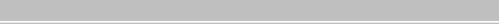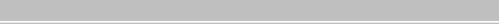3D Shape
Apply 3D Shape
Introduction
Menu (Alt+I)
3D Text
Apply 3D Text
Display Area
Edit Menu
Export To Main Window
File Menu
Introduction
Menu (Alt+I)
Position Sliders
Position Text
Quick Position
Use Background
About
About
Help Menu (Alt+H)
Acquire
Acquire
Buttons
File Menu (Alt+F)
Actual
Actual
Actual Size
Color Menu
File Menu
Fit
Full Screen
Inc/Dec Zoom
Percent
Selected
Set Zoom Factor
Stretch
Supported Formats
View Menu
Zoom Options
Actual Size
Actual
Actual Size
Percent
Set Zoom Factor
View Menu
Zoom Options
Add
Add
Add Files
Add Files Button
Advanced Slideshow
Batch Format Converter
Batch Resizer
Color Menu
Constructor
Create Gif Animation
Edit Menu
Edit Menu (Alt+E)
Effects
File List
File Menu
File Menu (Alt+F)
Files
GIF Animation Creation
Menu (Alt+I)
Options Menu
Supported Formats
Texturize Current Image
Video Menu (Alt+D)
Add Files
Add Files
Add Files Button
Edit Menu
Add Noise
Effects
Adobe Photoshop
Introduction
Menu (Alt+I)
Output
Plug-ins
Supported Formats
Advanced Slideshow
Add
Advanced Slideshow
Buttons
Effect
Enable Scroll
Exit
File Menu (Alt+F)
Fit to Window
Move Up/Down
Remove
Set Alignment
Set Angle
Set Back Style
Set Border Color
Set Border Settings
Set Buttons
Set Delay
Set Effects
Set Fill Style
Set Font
Set Fore/Back Color
Set Foreground Image
Set Grain
Set Inner
Set Outer
Set Passes
Set Preview 1
Set Preview 2
Set Sample Text
Set Shadow
Set Shape Style
Set Style
Set Text Color
Set Transparent
Set Wand
Set Word Wrap
Set Zoom Factor
Settings
Shape Label Set
Sort File List
Start Slideshow
Text Label Set
Transitions
Advanced Slideshow Settings
Advanced Slideshow Settings
Multiple Pass Set
Shape Label Set
Single Pass Set
Text Label Set
Advanced Slideshow Transitions
Advanced Slideshow Transitions
Color and Steps
Effect
Fill Style
Fore/Back Color
Gradient
Gradient Style
Allow Cancel
Allow Cancel
ANI
Add Files
Create Gif Animation
Exit
Files
Remove Files
Supported Formats
Animation Options
Animation Options
Apply 3D Shape
Apply 3D Shape
Menu (Alt+I)
Apply 3D Text
Apply 3D Text
File Menu
Menu (Alt+I)
Set Alignment
Apply Filter
Apply Filter
Apply Palette
Apply Palette
Apply Text
Apply Text
Associate
Opt Associate
Options Menu (Alt+O)
Supported Formats
ATT
Supported Formats
Audio Formats
Audio Formats
File Menu
Auto-Refresh
Auto-Refresh
Average
Effects
AVI
Audio Formats
Convert AVI to GIF Animation
Convert GIF Animation to AVI
Supported Formats
AWD
Supported Formats
Background Color
Background Color
Thumbnail Background Color
Thumbnail Font Background Color
Background Image
Background Image
Options Menu (Alt+O)
Tile Background
Background Image Options
Opt Background Image
Options Menu (Alt+O)
Batch Format Converter
Add
Batch Format Converter
Buttons
Convert
Exit
File List
Output
Path
Remove
Batch Resizer
Batch Resizer
Edit Menu
Edit Menu (Alt+E)
Exit Batch Resizer
File List
File Menu
Options
Before
Apply 3D Shape
Apply 3D Text
Before
Color Menu
Color Resolution
Confirm Save
Edit Menu (Alt+E)
Effects
Exit
File Icon Extractor
File Menu
File Menu (Alt+F)
Frame Rate
How To Register
Menu (Alt+I)
Preview
Quick Start
Set Alignment
Settings
Slideshow
Supported Formats
Texturize Current Image
Before Image
Apply 3D Shape
Apply 3D Text
Before
Color Menu
Edit Menu (Alt+E)
Effects
Menu (Alt+I)
Texturize Current Image
Best Fit
Best Fit
Bicubic Resample
Bicubic Resample
Edit Menu (Alt+E)
Blend
Effects
Blur
Effects
BMP
Output
Supported Formats
BRK
Supported Formats
Buttonize
Effects
Buttons
Add
Add Files Button
Advanced Slideshow
Batch Format Converter
Batch Resizer
Buttons
Capture
Convert
Create Gif Animation
Create New Image
Create Video Button
Draw Object
Edit Menu
Edit Menu (Alt+E)
Exit
File Formats
File Menu
GIF Animation Creation
Gradient
Gradient Style
Menu (Alt+I)
Mode Select
Open Existing Image
Options
Quick Position
Quick Start
Remove
Resize Current Image
Remove Files Button
Rotate Current Image
Save Current Image
Select Region
Set Buttons
Set Effects
Set Preview 1
Texturize Current Image
Video Editor
View Menu (Alt+V)
Zoom Options
BW
Supported Formats
CALS
Supported Formats
Capture
Buttons
Capture
CDR
Supported Formats
CEL
Supported Formats
CGM
Supported Formats
Clear
IWE Clear
CLP
Supported Formats
CMP
Supported Formats
CMX
Supported Formats
Color and Steps
Color and Steps
Color Menu
Color Menu
Color Resolution
Color Menu
Image Color Resolution
Colors
Capture
Color and Steps
Color Menu
Color Resolution
Colors
Create New Image
Draw Object
File Menu
File Menu (Alt+F)
Fore/Back Color
Introduction
Menu (Alt+I)
Mode Select
Options Menu
Options Menu (Alt+O)
Output
Quick Start
Select Color
Set Border Color
Set Border Settings
Set Fore/Back Color
Set Foreground Image
Set Inner
Set Outer
Set Text Color
Set Transparent
Settings
Supported Formats
Terminology
Transparency
View Menu (Alt+V)
Confirm Delete
Confirm Delete
Confirm Save
Confirm Save
Constructor
Constructor
Contact Sheet Color
Contact Sheet Color
Convert
Add
Add Files
Batch Format Converter
Buttons
Color Menu
Convert
Convert AVI to GIF Animation
Convert GIF Animation to AVI
Edit Menu
Exit
File List
File Menu
File Menu (Alt+F)
Output
Path
Supported Formats
Terminology
Video Converter
Video Decompiler
Convert AVI to GIF Animation
Convert AVI to GIF Animation
Convert GIF Animation to AVI
Convert GIF Animation to AVI
Copy
Copy
IWE Copy
Copy To Folder
Copy To Folder
Disk Commands
File Menu (Alt+F)
Copyright
Copyright
Set Preview 2
Zoom
CPT
Supported Formats
Create Gif Animation
Create Gif Animation
Create New Image
Buttons
Create New Image
File Menu (Alt+F)
Create Video
Create Video Button
Crop
Buttons
Crop
Edit Menu (Alt+E)
Rotate Current Image
CUR
Supported Formats
Current Mode
Current Mode
CUT
Cut
IWE Cut
Output
Supported Formats
DCM
Supported Formats
DCX
Supported Formats
Delete
Delete Selected File(s)
Delete Selected Directory
Delete Selected Directory
Disk Commands
File Menu (Alt+F)
Delete Selected File(s)
Delete Selected File(s)
Despeckle
Effects
DIB
Supported Formats
Diffuse
Effects
Directory
Add
Add Files
Add Files Button
Color Menu
Convert
Copy To Folder
Delete Selected Directory
Directory
Disk Commands
Drive
Edit Menu
File Menu
File Menu (Alt+F)
Files
List
Move To Folder
Number of Files
Options
Options Menu
Path
Picturize Current Folder
Rename Selected Directory
Show All Thumbnails
Single Click
Slideshow
Supported Formats
Video Converter
Video Decompiler
View Menu (Alt+V)
Zip Files
Disclaimer
Disclaimer
Help Menu (Alt+H)
Disk Commands
Copy To Folder
Delete Selected Directory
Delete Selected File(s)
Disk Commands
File Menu (Alt+F)
Move To Folder
Rename Selected Directory
Rename Selected File
Zip Files
Display
Actual
Actual Size
Associate
Auto-Refresh
Background Color
Background Image
Bicubic Resample
Buttons
Capture
Color Menu
Confirm Save
Copy To Folder
Create New Image
Current Mode
Directory
Disclaimer
Disk Commands
Display
Display Area
Document Imaging
Draw Object
Edit Menu
Edit Menu (Alt+E)
Effect
Effects
Export
Export To Main Window
File
File List
File Menu
File Menu (Alt+F)
Files
Fit
FitZoom
For Selected Files Only
Frame Rate
Full Screen
General
Help Menu (Alt+H)
Icon/Clip
Images Found
Inc/Dec Zoom
List
Mailer Options
Menu (Alt+I)
Move To Folder
MRU
Multimedia Menu
Multiple Pass Set
Number of Files
Open
Open Existing Image
Options
Options Menu
Options Menu (Alt+O)
Paint Effects
Percent
Preview
Print
Quick Start
Resample
Resize Current Image
Rotate
Rotate Current Image
Save
Select Region
Selected
Set Passes
Set Preview 1
Set Preview 2
Settings
Shape Label Set
Shift
Show All Thumbnails
Single Click
Single Pass Set
Slideshow
Sort File List
Stretch
Style
Supported Formats
Terminology
Text Label Set
Thumb Sheet Size
Transparency
Video Converter
Video Decompiler
View Area
View Menu
View Menu (Alt+V)
Zoom
Zoom Options
Display Area
Display
Display Area
File List
File Menu
File Menu (Alt+F)
Files
Fit
FitZoom
Options Menu (Alt+O)
Shift
Stretch
Thumb Sheet Size
View Menu
Zoom Options
Document Imaging
Document Imaging
Drag and Clone Region
Drag and Clone Region
Draw Object
Image Draw Object
Menu (Alt+I)
Drive
Add
Add Files
Add Files Button
Directory
Drive
Edit Menu
File Menu (Alt+F)
File Web Gallery Creator
List
View Menu (Alt+V)
DRW
Supported Formats
DXF
Supported Formats
Edge Detect
Effects
Edit Empty
Edit Empty
Edit Menu
Add Files
Advanced Slideshow
Edit Menu
Edit Menu (Alt+E)
Plug-ins
Edit Menu (Alt+E)
Batch Resizer
Bicubic Resample
Edit Empty
Edit Menu (Alt+E)
Resample
Effects
Color Menu
Display
Effect
Effects
Gradient
Options Menu (Alt+O)
Set Delay
Set Effects
Single Pass Set
Transparency
Emboss
Effects
Menu (Alt+I)
EMF
Output
Supported Formats
Enable Scroll
Enable Scroll
EPS
Output
Supported Formats
Equalize
Color Menu
Effects
Erode
Effects
EXF
Output
Supported Formats
Exit
Confirm Save
Exit
Exit Batch Resizer
Exit Button
File Menu
File Menu (Alt+F)
Exit Button
Exit Button
Export
Buttons
Export
File Menu
File Menu (Alt+F)
Export To Main Window
Export To Main Window
FAX
Supported Formats
File
Add
File
File Formats
Audio Formats
File Formats
Output
Supported Formats
File List
Edit Menu
File List
File Menu (Alt+F)
Single Click
Sort File List
View Menu (Alt+V)
File Menu
Advanced Slideshow
Edit Menu
File Menu
File Menu (Alt+F)
GIF Animation Creation
Plug-ins
Transitions
Video Menu (Alt+D)
View Menu (Alt+V)
File Menu (Alt+F)
Disk Commands
File Icon Extractor
File Icon Workshop Editor
File Menu (Alt+F)
File Web Gallery Creator
Image Thumbnailer
Files
Add
Add Files
Add Files Button
Advanced Slideshow
Associate
Audio Formats
Batch Format Converter
Batch Resizer
Buttons
Confirm Delete
Confirm Save
Convert
Copy To Folder
Copyright
Delete Selected File(s)
Disk Commands
Display
Drive
Edit Menu
Edit Menu (Alt+E)
Exit
File
File Formats
File Icon Extractor
File Icon Workshop Editor
File List
File Menu
File Menu (Alt+F)
File Web Gallery Creator
Files
For Selected Files Only
GIF Animation Creation
Help
Help Menu (Alt+H)
List
Menu (Alt+I)
Move To Folder
Move Up/Down
Open
Options
Options Menu
Options Menu (Alt+O)
Output
Path
Plug-ins
Quick Start
Recycle Bin
Remove
Remove Files
Rename Selected File
Remove Files Button
Rotate
Save
Set Preview 2
Show All Thumbnails
Single Click
Sort File List
Supported Formats
Terminology
Transitions
Transparency
Video Converter
Video Decompiler
Video Editor
Video Menu (Alt+D)
View Menu (Alt+V)
Zip Files
Zoom
Fill Style
Draw Object
Fill Style
Set Fill Style
Set Fore/Back Color
First
Add
Add Files
Add Files Button
Buttons
Colors
Edit Menu
File Menu
File Menu (Alt+F)
First
Multimedia Menu
Position Menu
Quick Start
Select Region
Set Angle
Single Pass Set
Supported Formats
View Menu (Alt+V)
Fit
Best Fit
Enable Scroll
File Menu
Fit
Fit to Window
Fit Window
Set Word Wrap
View Menu
Zoom Options
Fit to Window
Enable Scroll
Fit to Window
Fit Window
Best Fit
Fit Window
FitZoom
FitZoom
FLC
Supported Formats
Flip
Flip
IWE Flip
For Selected Files Only
For Selected Files Only
Fore/Back Color
Fore/Back Color
FPX
Supported Formats
Frame Rate
File Menu
Frame Rate
Full Screen
Capture
Full Screen
Start Slideshow
Zoom Options
GEM
Supported Formats
General
Capture
Copyright
Directory
File Menu (Alt+F)
Files
General
Options Menu (Alt+O)
Supported Formats
View Menu (Alt+V)
Zoom Options
General Options
Auto-Refresh
Buttons
Capture
Confirm Delete
Confirm Save
Directory
Drag and Clone Region
File Formats
File Menu (Alt+F)
Files
FitZoom
General Options
Image Mailer Options
Magnifying Glass Zoom Factor
Multiple Instances
Options Menu (Alt+O)
Plug-In Directory
Printer
Recycle Bin
Single Click
Slideshow
Tile Background
Transparency
View Menu (Alt+V)
Zoom Options
GIF
Add Files
Animation Options
Convert AVI to GIF Animation
Convert GIF Animation to AVI
Create Gif Animation
Edit Menu
Exit
File Menu
Files
GIF Animation Creation
Introduction
Options Menu (Alt+O)
Output
Remove Files
Rotate Current Image
Settings
Supported Formats
Transparency
GIF Animation Creation
Add Files
Create Gif Animation
Edit Menu
Exit
File Menu
Files
GIF Animation Creation
Introduction
Remove Files
Settings
Gif Animation Creator
ANI Add Files
ANI Create Gif Animation
ANI Edit Menu
ANI Exit
ANI File Menu
ANI Files
ANI Remove Files
ANI Settings
Buttons
GIF Animation Creation
Gradient
Color and Steps
Fill Style
Gradient
Gradient Style
Menu (Alt+I)
Gradient Style
Gradient Style
Grid
Grid
GX2
Supported Formats
Help
Help
Help Menu (Alt+H)
How To Register
IEP Main Window
Menu (Alt+I)
Quick Start
Registration Form
Registration Screen
Set Preview 2
Zoom
Help Menu
Help Menu (Alt+H)
Help Menu (Alt+H)
About
Disclaimer
Help
Help Menu (Alt+H)
Mail CDH Productions
Online Tutorials
Visit CDH Productions
How To Register
Help Menu (Alt+H)
How To Register
Registration Form
Registration Screen
HPGL
Supported Formats
HPGL2
Supported Formats
ICA
Supported Formats
ICO
Supported Formats
Icon Extractor
Background Color
Buttons
Capture
File Icon Extractor
Images Found
Preview
Icon Workshop Editor
Clear
Colors
Copy
Current Mode
Cut
Display
Edit Menu
File Menu
Flip
Grid
Icon Workshop Editor
Icon/Clip
Mode Select
New
Paste
Rotate
Save
Shift
Text
View Menu
Icon/Clip
Icon/Clip
IEP Main Window
Directory
Display
Drive
Files
IEP Main Window
IFF
Output
Supported Formats
IGF
Supported Formats
Image
About
Actual
Actual Size
Add
Add Files
Add Files Button
Advanced Slideshow
Apply 3D Shape
Apply 3D Text
Apply Filter
Associate
Audio Formats
Auto-Refresh
Background Color
Background Image
Batch Format Converter
Batch Resizer
Best Fit
Bicubic Resample
Buttons
Capture
Color Menu
Color Resolution
Confirm Save
Constructor
Convert
Create Gif Animation
Create New Image
Disclaimer
Display
Display Area
Document Imaging
Drag and Clone Region
Draw Object
Drive
Edit Menu
Edit Menu (Alt+E)
Effect
Effects
Enable Scroll
Exit
Exit Button
Export
Export To Main Window
File
File Menu
File Menu (Alt+F)
File Web Gallery Creator
Fit
Fit to Window
Fit Window
FitZoom
For Selected Files Only
Frame Rate
Full Screen
General
GIF Animation Creation
Gradient
Gradient Style
Help
Help Menu (Alt+H)
How To Register
IEP Main Window
Image Thumbnailer
Images Found
Inc/Dec Zoom
Introduction
List
Magnifying Glass Zoom Factor
Mailer Options
Menu (Alt+I)
MRU
Multiple Instances
Multiple Pass Set
Online Tutorials
Open
Open Existing Image
Options
Options Menu
Options Menu (Alt+O)
Output
Paint Effects
Path
Percent
Picturize Current Folder
Plug-In Directory
Plug-ins
Preview
Print
Printer
Quick Start
Registration Form
Resample
Resize Current Image
Rotate
Rotate Current Image
Save
Select Region
Selected
Set Back Style
Set Effects
Set Foreground Image
Set Passes
Set Sample Text
Set Shape Style
Set Transparent
Set Wand
Settings
Shape Label Set
Shift
Single Click
Single Pass Set
Slideshow
Stretch
Support
Supported Formats
Terminology
Text Label Set
Texturize Current Image
Transitions
Transparency
Undo
Video Decompiler
Video Menu (Alt+D)
View Menu
View Menu (Alt+V)
Zoom
Zoom Options
Image Menu (Alt+I)
Apply 3D Shape
Apply 3D Text
Color Resolution
Document Imaging
Draw Object
Effects
Image Menu (Alt+I)
Picturize Current Folder
Plug-ins
Texturize Current Image
Image Thumbnailer
Background Color
Borderline Color
Buttons
Directory
Display
Drive
Edit Menu
File Menu
File Menu (Alt+F)
Files
Font
Font Background Color
For Selected Files Only
Highlight Color
Image Thumbnailer
Number of Files
Options Menu
Show All Thumbnails
Style
Thumb border X/Y
Thumb Sheet Size
Thumb width/height
View Menu
Images Found
Images Found
IMG
Supported Formats
IMJ
Supported Formats
IMT
Supported Formats
Inc/Dec Zoom
Inc/Dec Zoom
Introduction
Introduction
Invert
Invert
ITG
Supported Formats
JBG
Supported Formats
JBIG
Supported Formats
JMX
Supported Formats
JPEG
Output
Supported Formats
KFX
Supported Formats
Laplacian
Effects
Menu (Alt+I)
Last
Edit Menu (Alt+E)
File Menu
Last
MRU
Options Menu (Alt+O)
Position Menu
Undo
View Menu (Alt+V)
List
Add
Add Files
Apply Filter
Batch Resizer
Capture
Color Menu
Constructor
Directory
Document Imaging
Drive
Edit Menu
Edit Menu (Alt+E)
Effects
File List
File Menu
File Menu (Alt+F)
Files
Help Menu (Alt+H)
Images Found
List
Menu (Alt+I)
Move Up/Down
Multimedia Menu
Options
Options Menu
Position Menu
Remove
Remove Files
Remove Files Button
Set Alignment
Single Click
Style
Video Menu (Alt+D)
View Menu
View Menu (Alt+V)
Zoom Options
Lunar Flair
Effects
LV
Supported Formats
MAC
Output
Supported Formats
Magnifying Glass Zoom Factor
Magnifying Glass Zoom Factor
Mail CDH Productions
Help Menu (Alt+H)
Mail CDH Productions
Mailer Options
Mailer Options
Matrix
Effects
Median
Color Menu
Effects
Menu (Alt+I)
Menu (Alt+I)
Metalize
Effects
Mirror
Mirror
MNG
Supported Formats
Mode Select
Mode Select
Mosaic
Effects
Motion Blur
Effects
MOV
Supported Formats
Move To Folder
Disk Commands
File Menu (Alt+F)
Move To Folder
Move Up/Down
Move Down
Move Up
Move Up/Down
MPEG
File Menu
Supported Formats
MPG
Supported Formats
MRU
MRU
MSP
Output
Supported Formats
Multimedia Menu
Multimedia Menu
Multiple Instances
Multiple Instances
Multiple Pass Set
Multiple Pass Set
Negative
Color Menu
Effects
New
IWE New
Next
File Menu
Frame Rate
Multiple Pass Set
Next
Position Menu
Set Word Wrap
Settings
Shape Label Set
Single Pass Set
Slideshow
Supported Formats
Text Label Set
View Menu (Alt+V)
Number of Files
Number of Files
Oilify
Effects
Online Tutorials
File Menu (Alt+F)
File Web Gallery Creator
Help Menu (Alt+H)
Online Tutorials
Open
Add
Add Files
Add Files Button
Apply Filter
Associate
Buttons
Confirm Save
Directory
Drive
Edit Menu
Edit Menu (Alt+E)
File
File Menu
File Menu (Alt+F)
File Web Gallery Creator
Files
First
Help Menu (Alt+H)
Image Thumbnailer
Last
List
Menu (Alt+I)
MRU
Multimedia Menu
Multiple Instances
Next
Online Tutorials
Open
Open Existing Image
Options
Plug-ins
Position Menu
Position Text
Preview
Previous
Quick Start
Rotate
Single Click
Supported Formats
Open Existing Image
Buttons
Drive
File
File Menu (Alt+F)
List
Open
Open Existing Image
Options
Preview
Rotate
Options
Actual
Add Files
Advanced Slideshow
Associate
Batch Resizer
Bicubic Resample
Buttons
Capture
Color Resolution
Create New Image
Disk Commands
Document Imaging
Drag and Clone Region
Draw Object
Edit Menu
Edit Menu (Alt+E)
Export
Export To Main Window
File Menu
File Menu (Alt+F)
Fit
For Selected Files Only
Full Screen
Help Menu (Alt+H)
Image Thumbnailer
Inc/Dec Zoom
Magnifying Glass Zoom Factor
Menu (Alt+I)
Online Tutorials
Open Existing Image
Options
Options Menu
Options Menu (Alt+O)
Paint Effects
Path
Percent
Position Text
Remove Files
Resample
Resize Current Image
Select Region
Selected
Single Click
Stretch
Supported Formats
View Menu
View Menu (Alt+V)
Zoom Options
Options Menu
Options Menu
Options Menu (Alt+O)
Position Text
Options Menu (Alt+O)
Associate
Background Image
General
Options Menu (Alt+O)
Paint Effects
Thumbnail Browser Options
Outline
Effects
Set Style
Output
Buttons
Color Resolution
Effects
File Menu
File Menu (Alt+F)
Output
Path
Video Converter
Video Decompiler
Paint Effects
Introduction
Options Menu (Alt+O)
Paint Effects
Palette
Apply Palette
Parabolic
Effects
Paste
IWE Paste
Paste
PAT
Supported Formats
Path
Path
Plug-In Directory
PBM
Supported Formats
PC2
Supported Formats
PCC
Supported Formats
PCD
Supported Formats
PCT
Output
Supported Formats
PCX
Output
Supported Formats
Percent
Document Imaging
Percent
Perspective
Effects
PGM
Supported Formats
PIC
Supported Formats
Picturize Current Folder
Color Menu
Image Picturize Current Folder
Pinch
Effects
PLT
Supported Formats
Plug-in
Introduction
Menu (Alt+I)
Open
Plug-In Directory
Supported Formats
Plug-In Directory
Plug-In Directory
Plug-ins
Actual Size
Apply Filter
Best Fit
Exit
Export
Fit Window
Introduction
MRU
Open
Plug-In Directory
Plug-ins
Print
Rotate
Save
Undo
Zoom
PNG
Output
Supported Formats
PNM
Supported Formats
Position Menu
File Menu
Position Menu
Video Editor
Position Sliders
Position Sliders
Position Text
File Menu
Position Text
Preview
Color Resolution
Gradient Style
Images Found
Introduction
Menu (Alt+I)
Preview
Rotate Current Image
Set Delay
Set Effects
Set Preview 1
Set Preview 2
Set Wand
Settings
Texturize Current Image
Previous
File Menu
Position Menu
Previous
Settings
Print
Color Menu
File Menu
File Menu (Alt+F)
Introduction
Menu (Alt+I)
Print
Printer
Registration Form
Supported Formats
Terminology
Printer
Printer
Supported Formats
Progress
Progress Indicator
PSD
Output
Supported Formats
PYX
Supported Formats
QFX
Supported Formats
Quick Position
Quick Position
Quick Start
Quick Start
RAS
Output
Supported Formats
RAW
Supported Formats
Recycle Bin
Edit Menu
Recycle Bin
Registration Form
Registration Form
Registration Screen
Registration Screen
Remove
Buttons
Document Imaging
Edit Menu
Edit Menu (Alt+E)
File Menu
Remove
Remove Files
Remove Files Button
Undo
View Menu (Alt+V)
Remove Files
Edit Menu
Remove Files
Remove Files Button
Rename Selected Directory
Disk Commands
File Menu (Alt+F)
Rename Selected Directory
Rename Selected File
Disk Commands
File Menu (Alt+F)
Rename Selected File
Resample
Bicubic Resample
Edit Menu (Alt+E)
Options
Resample
Resize Current Image
Buttons
Resize Current Image
Resize Images
Resize Images
Restore Default Options
Restore Default Options
Remove Files Button
Remove Files Button
Ripple
Effects
Rotate
Buttons
Color Menu
Edit Menu
Edit Menu (Alt+E)
IWE Rotate
Menu (Alt+I)
Rotate
Rotate Current Image
Rotate Current Image
Buttons
Rotate Current Image
SAM
Supported Formats
Save
Buttons
Confirm Save
Convert
Create New Image
Edit Menu
Edit Menu (Alt+E)
File Menu
File Menu (Alt+F)
IWE Save
Next
Options Menu (Alt+O)
Output
Path
Position Menu
Previous
Quick Start
Save
Save Current Image
Supported Formats
Video Converter
Video Decompiler
Video Menu (Alt+D)
Save Current Image
Save Current Image
Save Image As
Buttons
SCX
Supported Formats
Select Region
Buttons
Document Imaging
Edit Menu
Edit Menu (Alt+E)
Mode Select
Picturize Current Folder
Select Region
Selected
Zoom Options
Selected
Add
Add Files
Add Files Button
Advanced Slideshow
Apply Filter
Associate
Background Image
Batch Format Converter
Batch Resizer
Bicubic Resample
Buttons
Capture
Color and Steps
Color Menu
Color Resolution
Confirm Save
Convert
Copy To Folder
Create New Image
Current Mode
Delete Selected Directory
Delete Selected File(s)
Disk Commands
Display
Document Imaging
Drag and Clone Region
Draw Object
Drive
Edit Menu
Edit Menu (Alt+E)
File List
File Menu
File Menu (Alt+F)
Files
For Selected Files Only
Fore/Back Color
How To Register
Images Found
Menu (Alt+I)
Mode Select
Move To Folder
Move Up/Down
Multimedia Menu
Open
Open Existing Image
Options
Options Menu
Options Menu (Alt+O)
Path
Picturize Current Folder
Plug-ins
Preview
Printer
Registration Form
Remove Files
Rename Selected Directory
Rename Selected File
Resample
Resize Current Image
Select Color
Select Region
Selected
Show All Thumbnails
Style
Text
Texturize Current Image
Thumb Sheet Size
Transparency
Video Menu (Alt+D)
View Menu (Alt+V)
Zip Files
Zoom Options
SEP
Supported Formats
Set Alignment
Set Alignment
Set Angle
Set Angle
Set Back Style
Set Back Style
Set Border Color
Set Border Color
Set Border Settings
Set Border Settings
Set Buttons
Multiple Pass Set
Set Buttons
Settings
Shape Label Set
Single Pass Set
Text Label Set
Set Delay
Set Delay
Set Effects
Set Effects
Set Fill Style
Set Fill Style
Set Font
Set Font
Set Fore/Back Color
Set Fore/Back Color
Set Foreground Image
Set Foreground Image
Set Grain
Set Grain
Set Inner
Set Inner
Set Outer
Set Outer
Set Passes
Set Passes
Set Preview 1
Set Preview 1
Set Preview 2
Set Preview 2
Set Sample Text
Set Sample Text
Set Shadow
Set Shadow
Set Shape Style
Set Shape Style
Set Style
File Menu
Set Style
Set Text Color
Set Text Color
Set Transparent
Set Transparent
Set Wand
Set Wand
Set Word Wrap
Set Word Wrap
Set Zoom Factor
Set Zoom Factor
Settings
Advanced Slideshow
Capture
Color Menu
Color Resolution
Create Gif Animation
Create New Image
Directory
Draw Object
Effect
Effects
File Formats
File Menu
Files
GIF Animation Creation
Gradient
Menu (Alt+I)
Multimedia Menu
Options Menu (Alt+O)
Set Buttons
Set Inner
Set Preview 1
Set Preview 2
Settings
Shape Label Set
Supported Formats
Text Label Set
Texturize Current Image
SGI
Supported Formats
Shape Label Set
Shape Label Set
Sharpen
Effects
Shift
Add
Add Files
Add Files Button
Edit Menu
Menu (Alt+I)
Shift
Show All Thumbnails
Buttons
File Menu
File Menu (Alt+F)
Show All Thumbnails
Single Click
Directory
File Menu (Alt+F)
Single Click
Single Pass Set
Effect
Single Pass Set
Slideshow
Add
Advanced Slideshow
Enable Scroll
Exit
File Menu (Alt+F)
Fit to Window
Gradient
Introduction
Move Up/Down
Settings
Shape Label Set
Slideshow
Start Slideshow
Text Label Set
Transitions
Smooth
Document Imaging
Effects
Set Grain
Sobel
Effects
Menu (Alt+I)
Solarize
Effects
Sort File List
Sort File List
Special Paint Effects Options
Opt Paint Effects
Stamp
Buttons
Edit Menu
Edit Menu (Alt+E)
Effects
File Menu (Alt+F)
Supported Formats
Start Slideshow
Advanced Slideshow
Start Slideshow
Stretch
Best Fit
Color Menu
Fit to Window
Fit Window
FitZoom
Full Screen
Menu (Alt+I)
Stretch
Zoom Options
Style
Buttons
Capture
Draw Object
Gradient Style
Set Back Style
Set Border Settings
Set Font
Set Inner
Set Outer
Set Style
Style
Supported Formats
View Menu (Alt+V)
Zoom Options
Support
Audio Formats
Buttons
Introduction
Support
Supported Formats
Terminology
Transparency
Video Converter
Video Editor
Video Menu (Alt+D)
Support and Contact Information
ftp://ftp.cdhnow.com/Setup_IEP.EXE
http://www.cdhnow.com/
http://www.cdhnow.com/print_and_mail.htm
http://www.infozonia.com/
http://www.mirabilis.com
https://www.cdhnow.com/order_iep.asp
Introduction
mailto:[email protected]
Support
Supported Formats
Introduction
Supported Formats
Video Converter
Video Menu (Alt+D)
Swirl
Effects
Terminology
Quick Start
Settings
Terminology
Text
Apply 3D Text
Capture
Document Imaging
File Menu
Menu (Alt+I)
Mode Select
Options Menu (Alt+O)
Position Sliders
Position Text
Quick Position
Set Alignment
Set Angle
Set Foreground Image
Set Sample Text
Set Shadow
Set Style
Set Text Color
Set Word Wrap
Settings
Supported Formats
Text
Text Label Set
Text Label Set
Text Label Set
Texturize Current Image
Image Texturize Current Image
TGA
Output
Supported Formats
Thumb border X/Y
Thumb border X/Y
Thumb Sheet Size
Thumb Sheet Size
Thumb width/height
Thumb width/height
Thumbnail
Thumbnail Background Color
Thumbnail Borderline Color
Thumbnail Borderline Color
Thumbnail Browser Options
Opt Thumbnail Browser Options
Thumbnail Font
Thumbnail Font
Thumbnail Font Background Color
Thumbnail Highlight Color
Thumbnail Highlight Color
Tile Background
Tile Background
Transitions
Effect
Fill Style
Fore/Back Color
Gradient
Gradient Style
Transitions
Transparency
Effect
Options Menu (Alt+O)
Settings
Supported Formats
Terminology
Transparency
Twist
Effects
Undo
Edit Empty
Edit Menu (Alt+E)
Undo
Use Background
Use Background
VDI
Supported Formats
Video
Add Files Button
Animation Options
Audio Formats
Buttons
Constructor
Create Video Button
Edit Menu
Exit Button
File List
File Menu
File Menu (Alt+F)
First
Frame Rate
Introduction
Last
Multimedia Menu
Next
Position Menu
Previous
Remove Files Button
Supported Formats
Terminology
Video Converter
Video Decompiler
Video Editor
Video Menu (Alt+D)
Video Type
View Area
Video Animation Options
Video Animation Options
Video Constructor
Add Files
Create Video
Edit Menu
Exit Button
File List
File Menu
Frame Rate
Remove Files
Video Constructor
Video Menu (Alt+D)
Video Type
Video Converter
Video Converter
Video Menu (Alt+D)
Video Decompiler
Video Decompiler
Video Menu (Alt+D)
Video Editor
Buttons
Edit Menu
File Menu
First
Last
Multimedia Menu
Next
Position Menu
Previous
Video Editor
Video Menu (Alt+D)
View Area
Video Menu (Alt+D)
Animation Options
Constructor
Converter
Decompiler
Editor
Video Menu (Alt+D)
Video Type
Video Type
View Area
File Menu (Alt+F)
Full Screen
View Area
Zoom Options
View Menu
Advanced Slideshow
Magnifying Glass Zoom Factor
Plug-ins
View Menu
View Menu (Alt+V)
View Menu (Alt+V)
View Menu (Alt+V)
Visit CDH Productions
Visit CDH Productions
WaterColor
Effects
Web Gallery Creator
File Web Gallery Creator
WFX
Supported Formats
WMF
Output
Supported Formats
WPG
Output
Supported Formats
XBM
Supported Formats
XPM
Output
Supported Formats
XWD
Supported Formats
ZBR
Supported Formats
Zip Files
Disk Commands
File Menu (Alt+F)
Zip Files
Zoom
Actual
Buttons
Capture
File Menu
Fit
Full Screen
Inc/Dec
Magnifying Glass Zoom Factor
Options
Percent
Selected
Set Zoom Factor
Stretch
View Menu
View Menu (Alt+V)
Zoom
Zoom Options
Buttons
Magnifying Glass Zoom Factor
Zoom Options