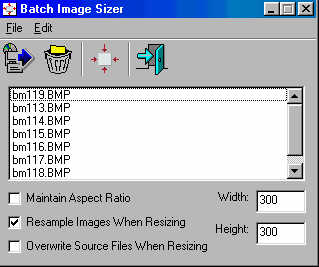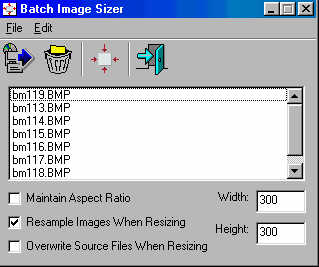
Return to the CDH Productions Main Site
This will display the Batch Image Sizer window. You add
the files you want to resize to the list; add the height and width
you want the new images to be; select any additional options you
want; then click on the resize images button or press
(Ctrl+R). Below is the screen shot of the Batch Image
Sizer window click on the different areas for a description.