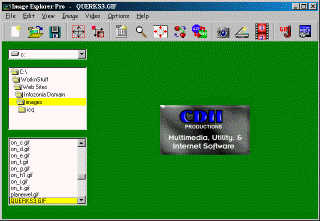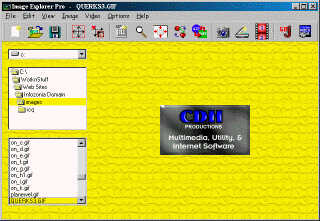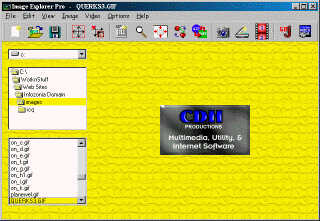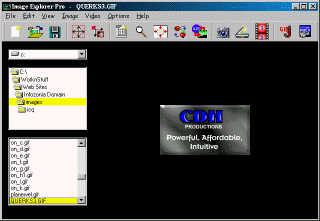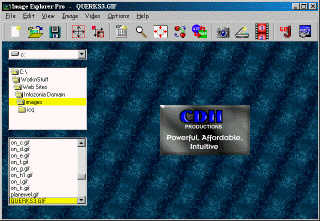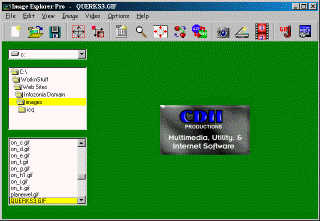Return to the CDH Productions Main Site
Opt Background Image
Clicking this will let you adjust the background image of Image Explorer Pro.
Select Background Image: You can select a different background image for Image Explorer Pro.
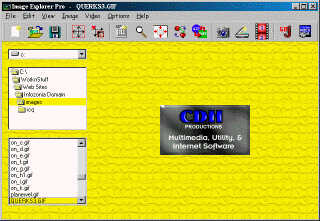
Clear Background Image lets you choose to use Image Explorer Pro without a background image.
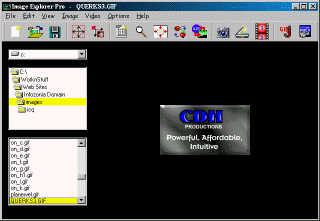
Restore Default Background Image replaces Image Explorer Pro's original background image.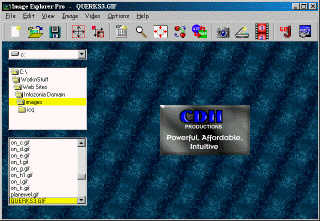
Select Background Color lets you select the background you want to use for Image Explorer Pro. To have the background color displayed instead of an image you need to select the Clear Background Image option.