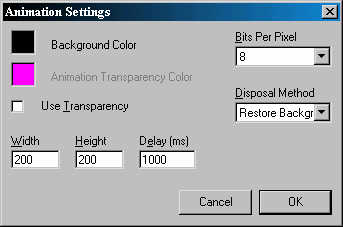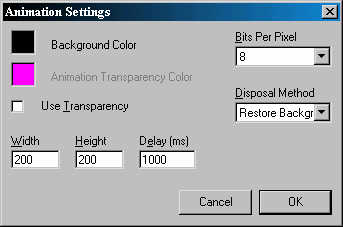Return to the CDH Productions Main Site
GIF Animation Settings
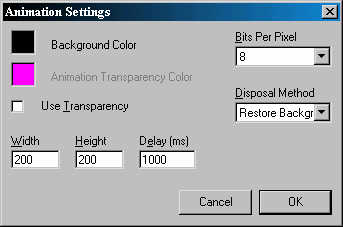
Background Color: This is for setting the background color of the animation.
Animation Transparency Color: This is for choosing the color that you want to be transparent.
Use Transparency: This is choosing whether or not you want to use transparency. Click the white block to select/deselect transparency. If there is a check in the block that means transparency will be used.
Bits Per Pixel: This is for setting the number of bits per pixel. The choices are 1 to 32 bits. For a more detailed explanation of bits see the Terminology Topic.
Disposal Method: This is for choosing what you want to do with the frame (image) after it is displayed. The choices are None, Leave As Is, Restore Background, Restore Previous. The most common setting is Restore Background.
Width: This is for setting the width of the GIF Animation.
Height: This is for setting the height of the GIF Animation.
Delay: This is for setting the delay between frames. How long in milliseconds you want to display one frame before display the next frame.
OK: Clicking this accepts the settings and takes you back to the GIF Animation Creator window.
Cancel: This discards the settings (if any) you just made and takes you back to the GIF Animation Creator window.