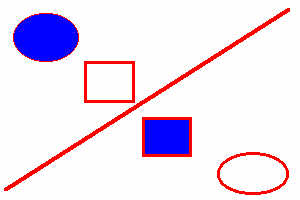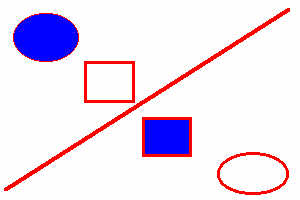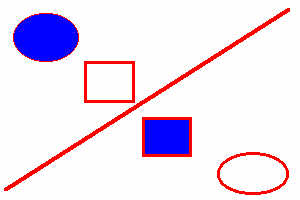Return to the CDH Productions Main Site
Image Draw Object
The Draw Object option is a set of tools which will draw the selected shape. Click which type of object you want to draw; make your selections; click where you want to start drawing the object, holding down the left mouse button, drag until the object is the size you want; release the mouse button; and your object will be displayed.
Clicking Ellipse or pressing (Shift+Ctrl+F2) will draw an ellipse.
Clicking Line or pressing (Shift+Ctrl+F3) will draw a line.
Clicking Rectangle or pressing (Shift+Ctrl+F4) will draw a rectangle.
You choose the draw mode, fill style, fill color, pen style, pen width, and pen color. We think this is pretty self explanatory so we aren't going to go into detail about however below you will find an image we made using the solid and transparent settings and changing the pen size.