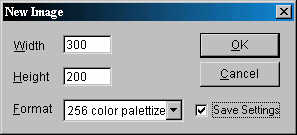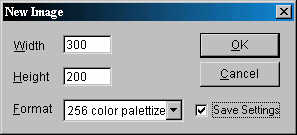Return to the CDH Productions Main Site
Create New Image (Ctrl+N)
Selecting this option will allow you to create a new image. The window below will popup for you to enter the size and number of colors for the new image.
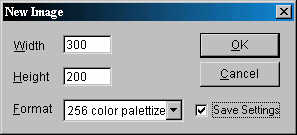
Width is how wide in pixels you want the image to be.
Height is how tall in pixels you want the image to be.
Format is the color settings. You can choose from monochrome, 16 colors, 256 colors, 32,000 colors, 16 million colors, or grayscale.
You also have the option of saving the new image creation settings. This is especially useful if you are going to be using the same settings often; however, the settings dialog will always be displayed to provide the option for changing settings.