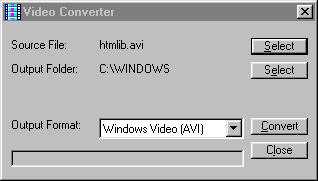
Return to the CDH Productions Main Site
Video Converter changes videos from one format to another
format. Supported formats are avi, mpg, flc, and
tif. Below is a screen shot of the Video Converter window
followed by descriptions for the different items.
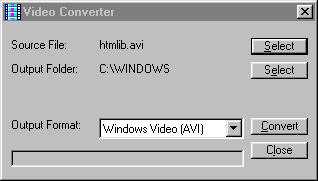
Source File is the file that you want to convert to a new format.
Output Folder is the folder (directory) in which you want to
save the new converted video file.
Output Format is the type of video you want the new converted
video to be. The choices are avi, mpg, flc, and tif.
Progress Bar will display the progress of the conversion.