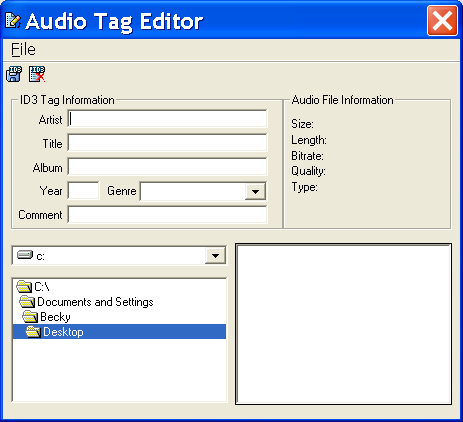
Audio Tag Editor allows you to easily edit the audio tag information, for files such as MP3, WAV, and OGG. To access this information, in the main window, click File > Audio Tag Editor. The tag information is the information that is displayed below the audio filename in the software. If the information is not shown, click the down arrow beside the filename on the main window. To remove the information from the main window display, click the up arrow beside the filename.
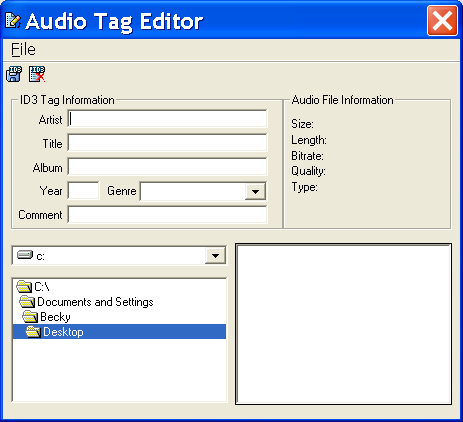
In the ID3 Tag Information section, you can enter the artist, title, album, year, genre, and comments of the currently selected file. Changing the tag information does not change the filename. The Audio File Information shows the size, length, bitrate, channels, type, and copyright information of the currently selected file. Use the drive, directory, and file boxes to select the audio file. To save the tag, select File > Save or click the Save button. To remove the tag, select File > Remove or click the Remove button. You can also close the Audio Tag Editor by clicking File > Exit or the Exit button.